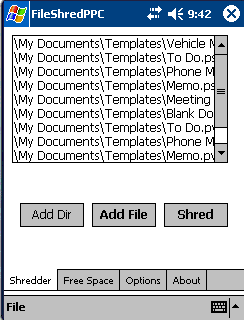 Data eliminated - FileShredPPC 2.3
Data eliminated - FileShredPPC 2.3 I thought this would be of interest for those who extract and harvest data from PDAs and CF/SD cards. When deleting a file, the file is still there, only the pointers to the file are what are removed. The physical data from the file still remains and can be recovered. FileShredPPC opens the file to be deleted and overwrites the content with a series of nulls, ones, or random data. This process is semi-randomized, and depends on how many overwrites are choosen, which can be anywhere from 1 to 10. It then truncates the file to a zero byte file, and deletes it.
This data eliminator wipe free space too. Click on the "Free Space" Tab, choose the volume you want to wipe the free space, and click on "Wipe Free Space". Depending on the size of the volume, it can take some time as it wipes free space on a storage card (e.g. 18 Mb) with the default 3 passes, and the file access ran at about 10KB/sec.
Interetingly, as Volume names can be standard this app ignores standard names like "\windows" and just removes non-standard directory names. It also has the ability to automatically load the ENTIRE contents of a directory for shredding by use of the Add Dir button. Click on this button, select directory, hit select, and all files in the directory will be added to the Shred list! Prerequisites: .NET Compact Framework
No comments:
Post a Comment