[Idea by Kkie21] "I was thinking about writing a program that would be put onto a USB stick and then once connected to a android device it will forensically image it. Everything will be placed on the USB stick which will be write protected once the data is copied."
There had been the suggestion that a USB stick has no screen thus making it difficult to see any form of displayed comparison between DUT storage device and recording device transferred data etc.
I had suggested "Before you give up on your idea, are you are willing to compromise on your physical device?
ChipDrive from Towitoko has previously been used for mobile SIM Card reading. Maybe check with the company to see if they have a USB version. If so then this would be a GUI sufficient to display commands, icons and/or progress indicator. Also there are control keys around the edge that could be used for stop/start etc.
As mentioned above, this device has been used previously and programmed for reading and writing in fields other than time keeping and SIM card reading.
Have a look and see whether it meets your 13-weeks project management schedule.
http://www.chipdrive.de/index.php/en/smart-card-solutions/time-tracking-solutions/chipdrive-time-recording-kit.htm"
However, when I look at this prototype design below and the ability of USB2USB to connect with varying interfaces, user navigation buttons and screen etc etc could make this product, subject to spec, suitable for the above project idea. I really like the design of this product.
- 3 millimeters thick
- fits easily into your wallet
- equipped with an OLED touchscreen
- SD card slot
- 2 USB connectors.
[*Yankodesign said] This device reads most popular types of external memory cards and flash drives. Users only need to plug in the external cards or flashdrives to view the files and folders. Then they can browse the contents of the USB flashdrive and a preview of the selected file will be displayed on the background of the touchscreen display. The files can be transferred or copied by using its drag-and-drop function. The USB connectors, which come with flexible rubberized wires that integrate with the shape of the device, are detachable when in use. This device can be charged directly using the USB connector.
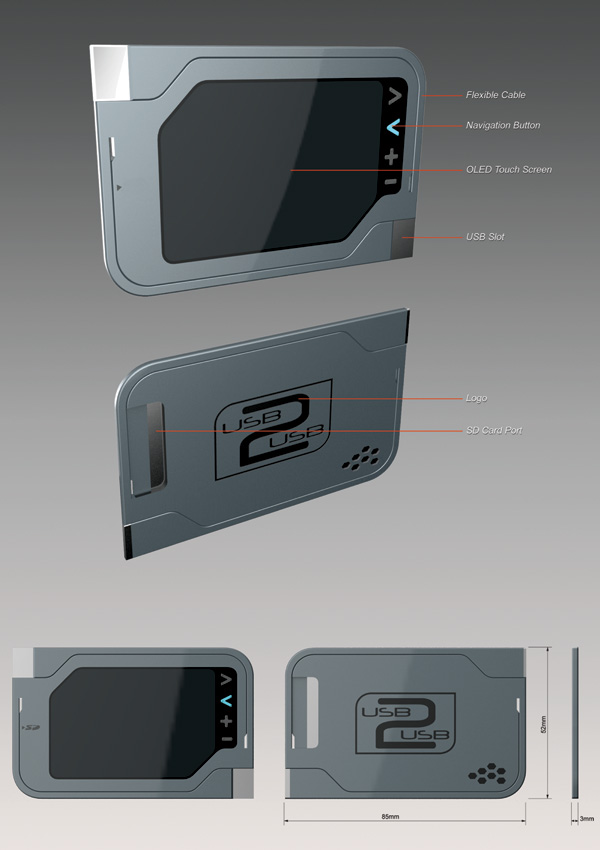




Designers: Saharudin Busri, Mohd Nizam Najmuddin, Mohd Rohaizam Mohd Tahar, Nuzairi Yasin, Nazjimee Amat Omar - MIMOS Berhad http://www.mimos.my/
*http://www.yankodesign.com/2013/01/02/usb-2-usb-and-more%E2%80%A6/